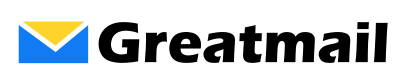Home » Services » MXMonitor » Getting Started
Getting Started with MXMonitor
Initial Setup Process
Setting up MXMonitor for your domains is quick and straightforward. Follow these steps to get started.
Add Your Domain
Navigate to the Domains page in your MXMonitor dashboard and click the [Add Domain] button. Enter your domain name in the field provided and click Save.
Note: In most cases you may skip this step as you are asked to specify a domain to be monitored during account registration.
Configure Monitoring Settings
After adding your domain, use the automatic detection feature or manually enter your DNS mail records for monitoring:
- MX Records - Select to monitor your mail exchange records
- SPF Records - Enable to track your Sender Policy Framework settings
- DMARC Records - Monitor your Domain-based Message Authentication policy
- DKIM Records - Track your DomainKeys Identified Mail configuration
After adding your records, you can customize your monitoring preferences to match your specific needs. Adjust the monitoring frequency (daily, weekly, or custom schedules) and enable or disable specific record types (MX, SPF, DMARC, DKIM) to focus on the aspects of your email infrastructure that are most important to your organization.
Run Your First Scan
From your domain's monitoring page, click on the [Run Manual Check] button. On the next screen, click the [Run DNS Check] button for an immediate scan comparing the live DNS records to your monitored record settings.
Best Practices for Effective Monitoring
- Monitor All Critical Records - Enable monitoring for all four record types (MX, SPF, DMARC, DKIM) to ensure comprehensive protection
- Set Appropriate Frequencies - Match monitoring frequency to domain importance
- Distribute Alerts - Ensure multiple team members receive notifications to prevent single points of failure
- Regular Reviews - Schedule monthly reviews of your monitoring setup to ensure it aligns with your changing business needs
Ready to start protecting your email infrastructure? Sign up for MXMonitor today or contact us with any questions.